Options
Email QR Code Generator














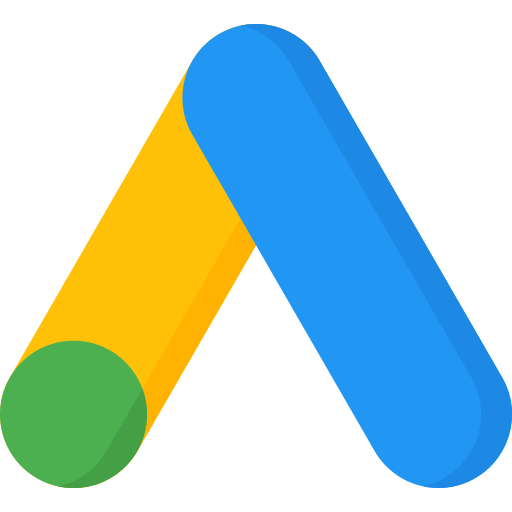







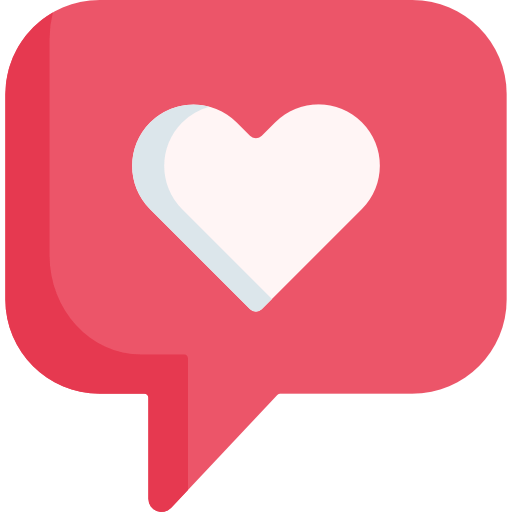

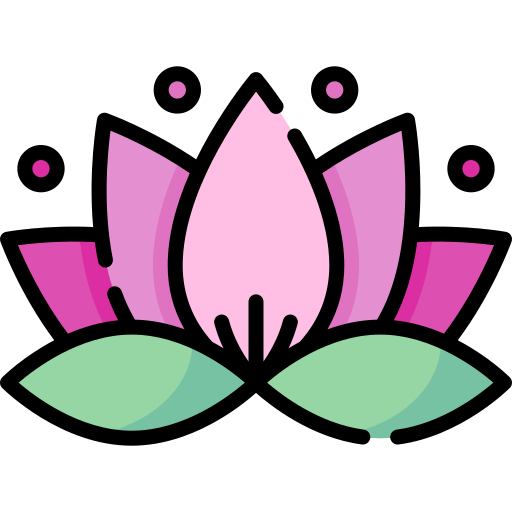

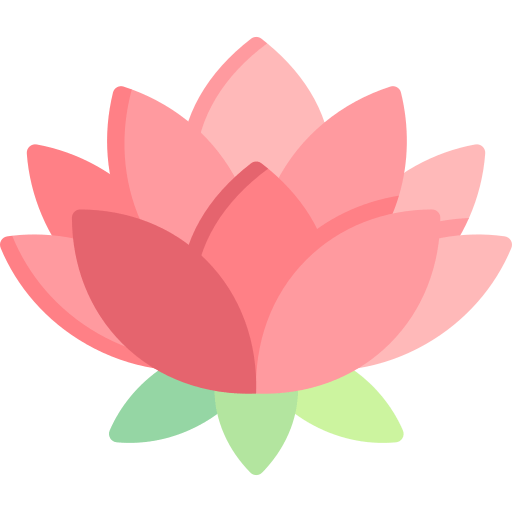
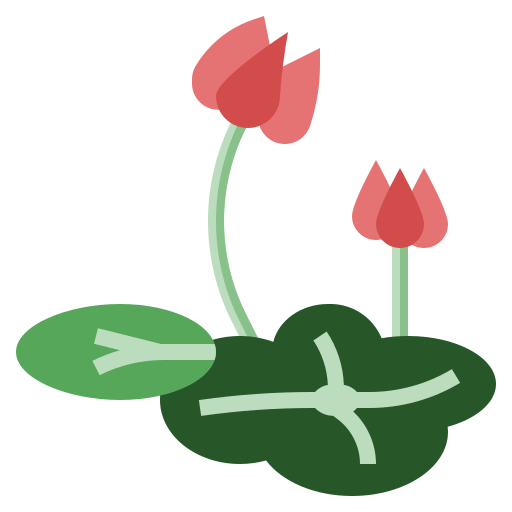

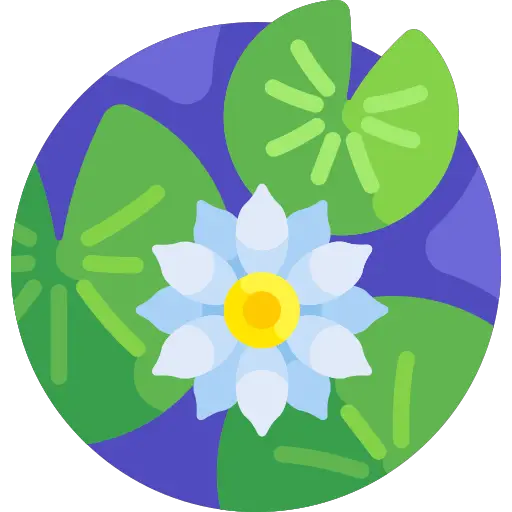
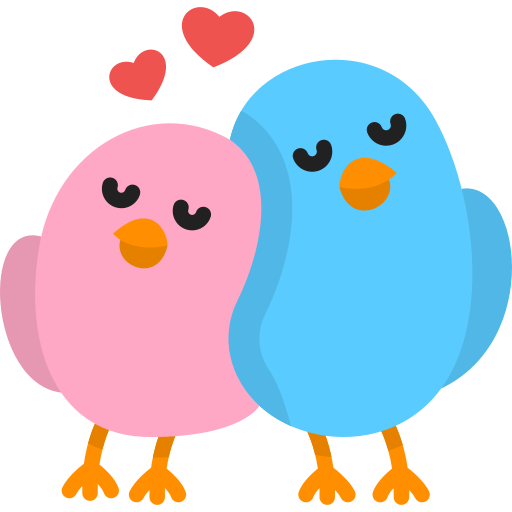
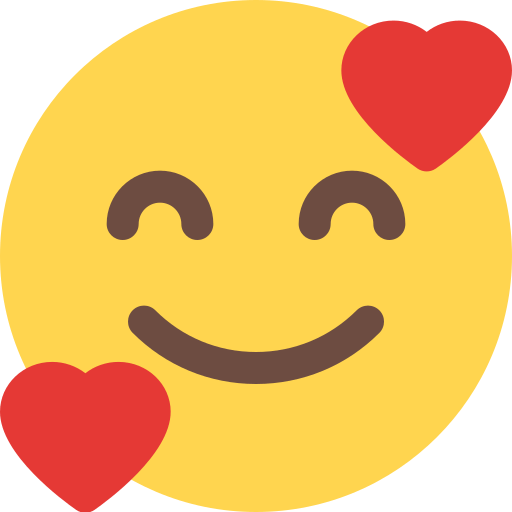


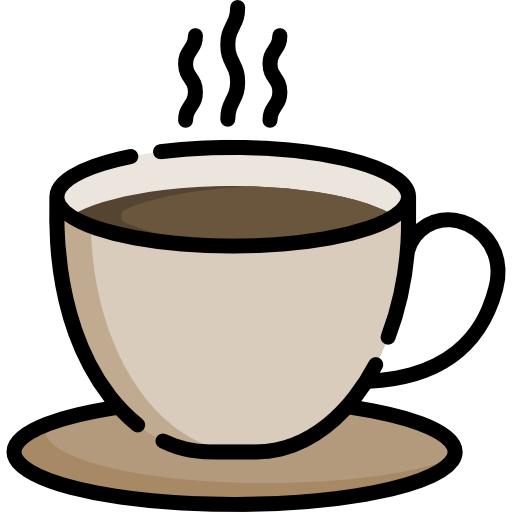
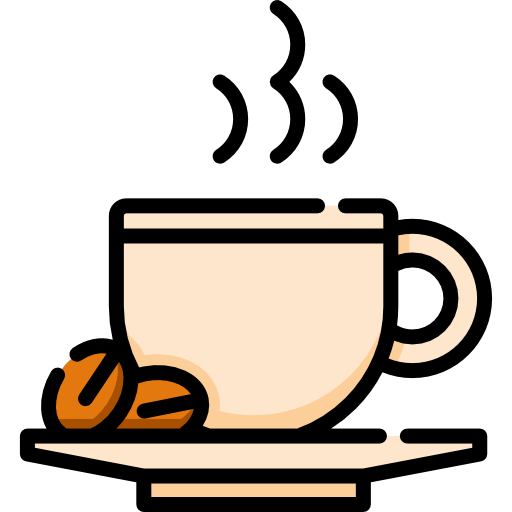







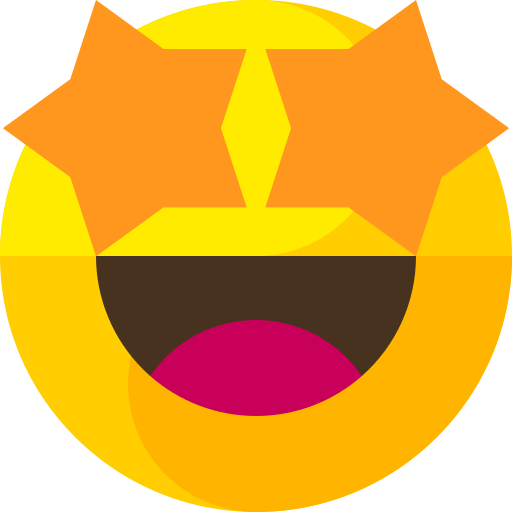
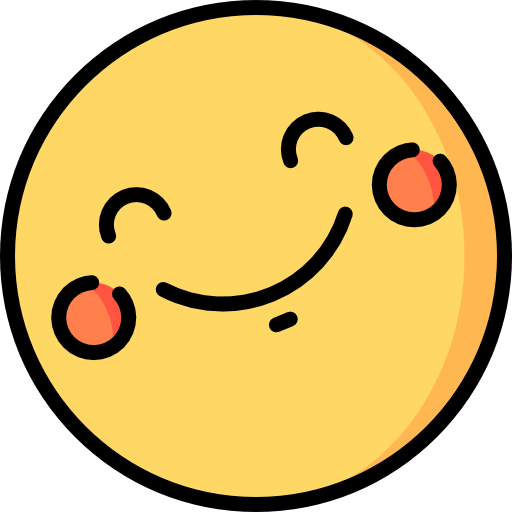




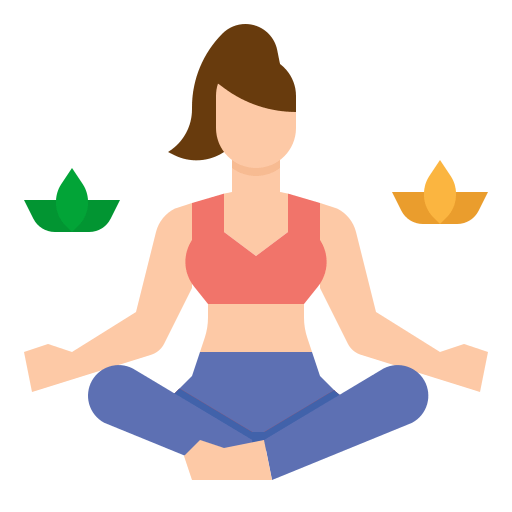



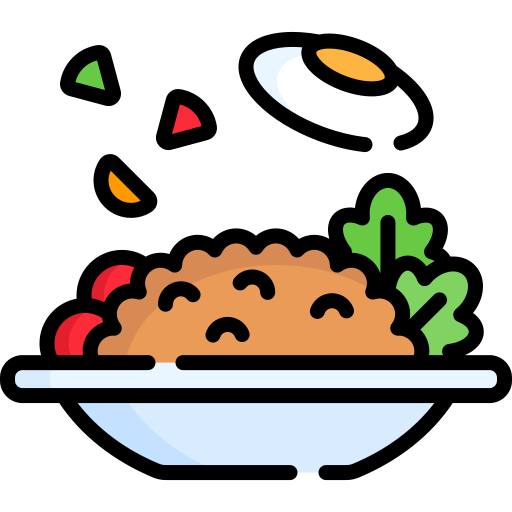
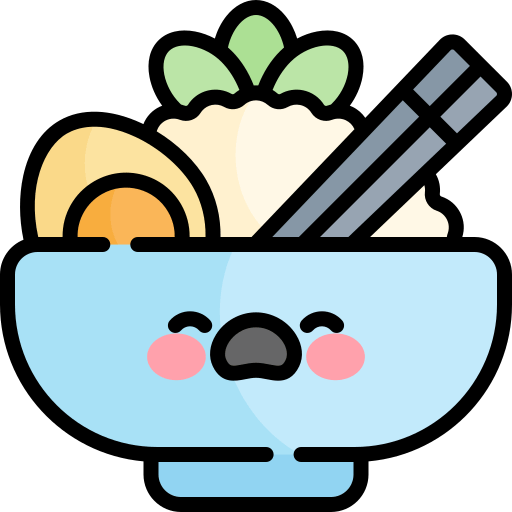

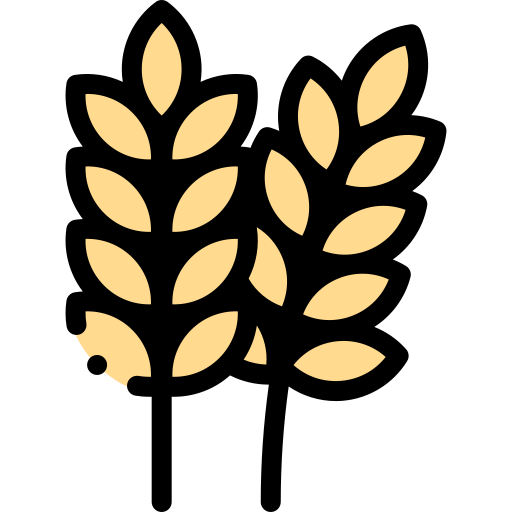

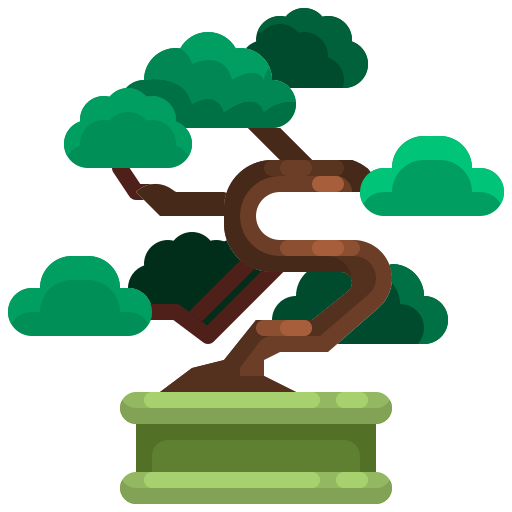
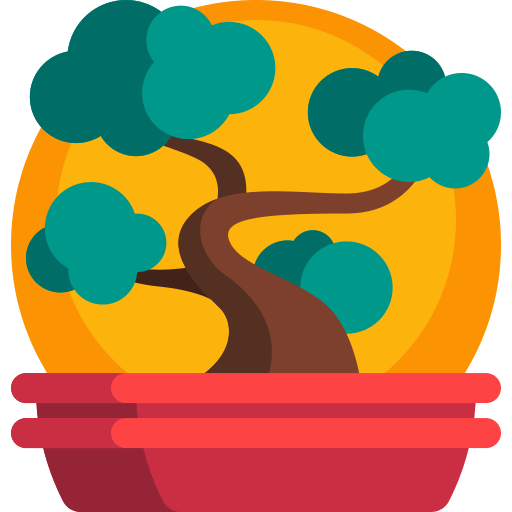
My QR Code
Streamline communication with Email QR codes! Boost engagement, simplify interactions, and enhance user experience in various scenarios. Use our free email QR code generator to easily create your custom email QR code with logo, colors and frames.
How to Use Email QR Code Generator
Steps to generate QR code for email address:
- Visit QR Code Generator and select the Email QR code option.
- Enter the valid email address and content in the provided fields.
- Customize the design of your email QR code by choosing colors, shapes, and adding a logo if desired.
- Click “Generate QR Code” to create your custom email QR code.
- Download the email QR code in high print quality.
Last Updated on April 24, 2024