Calendar Event QR Code Generator














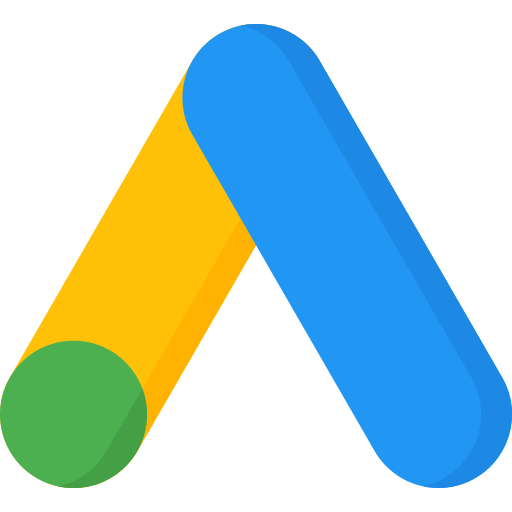







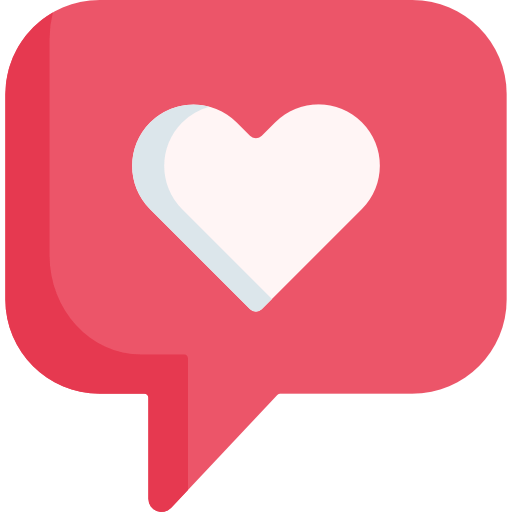

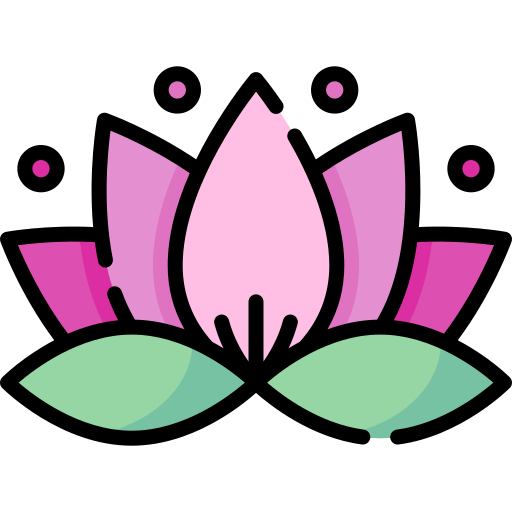

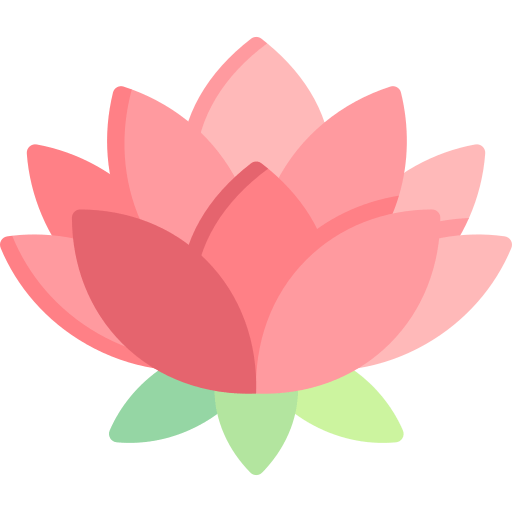
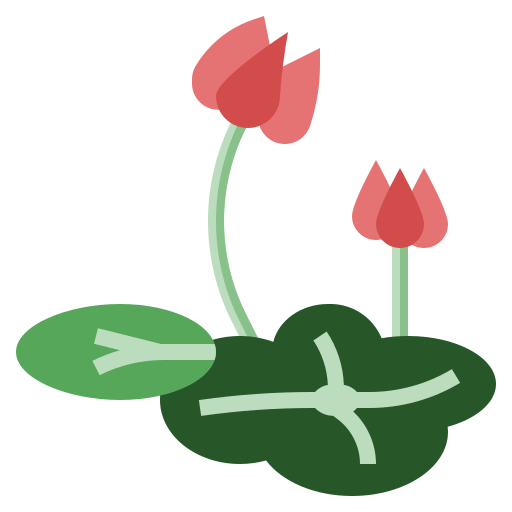

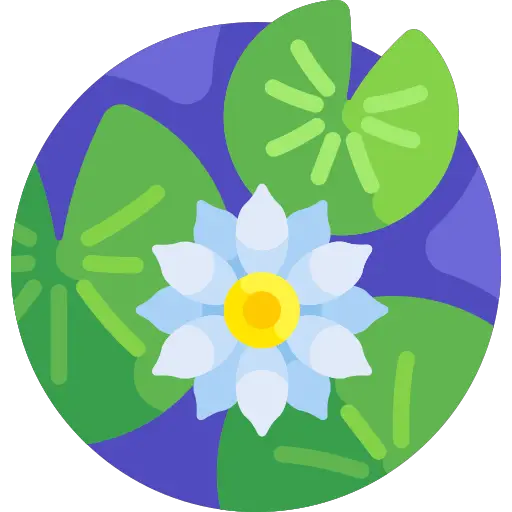
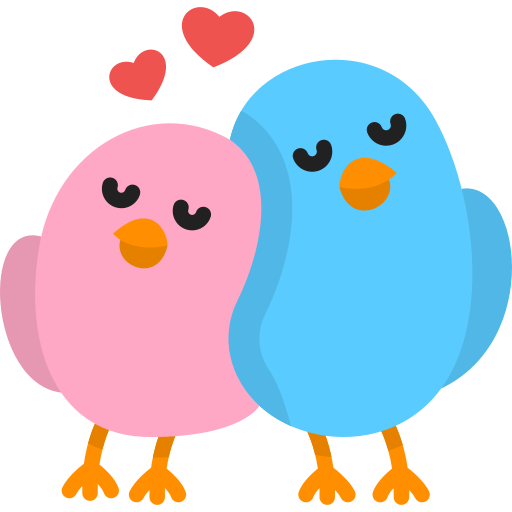
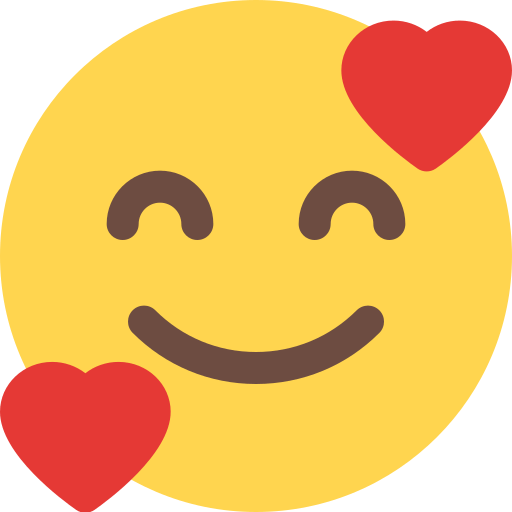


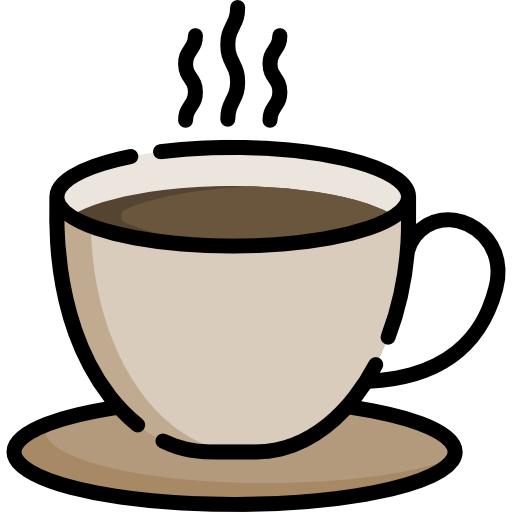
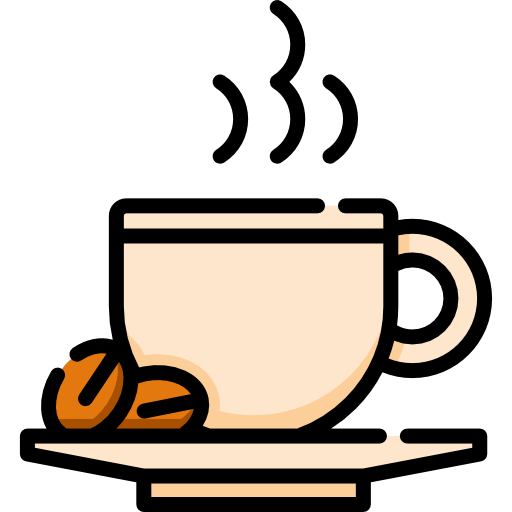







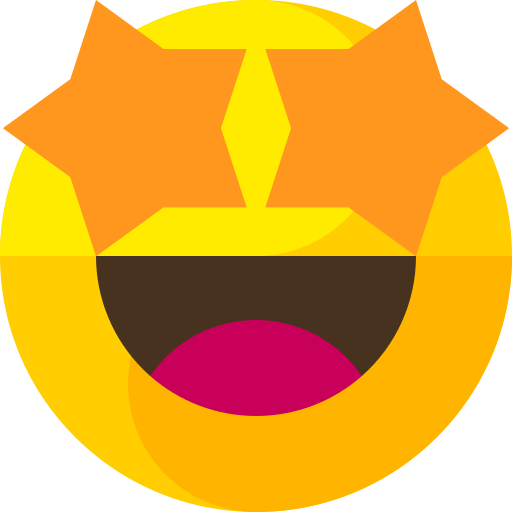
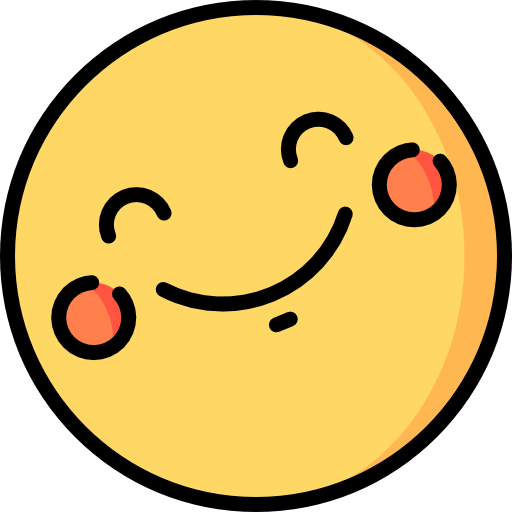




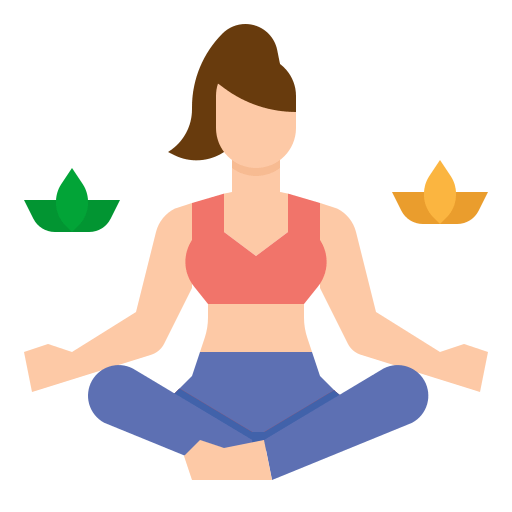



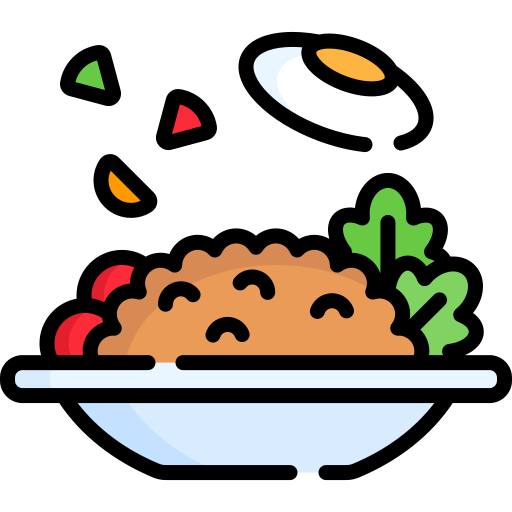
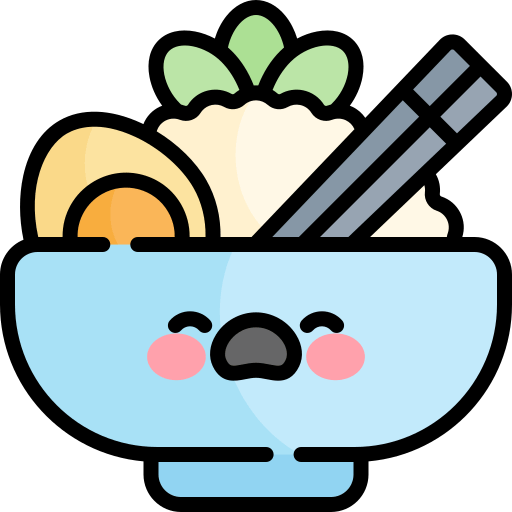

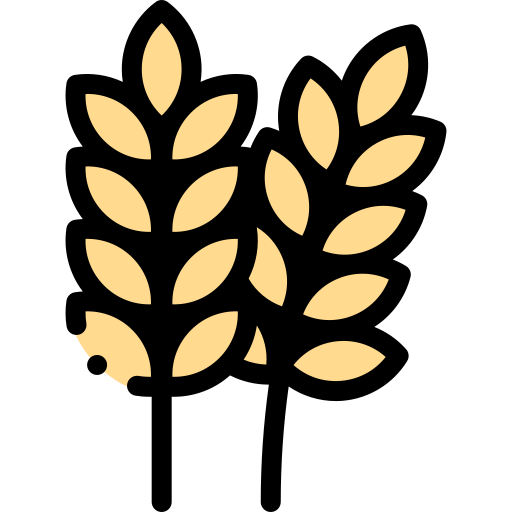

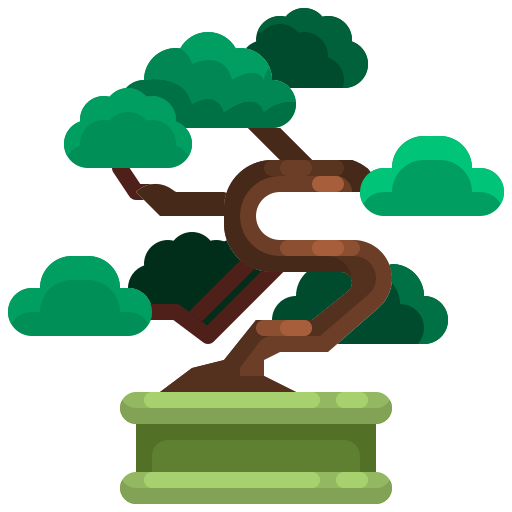
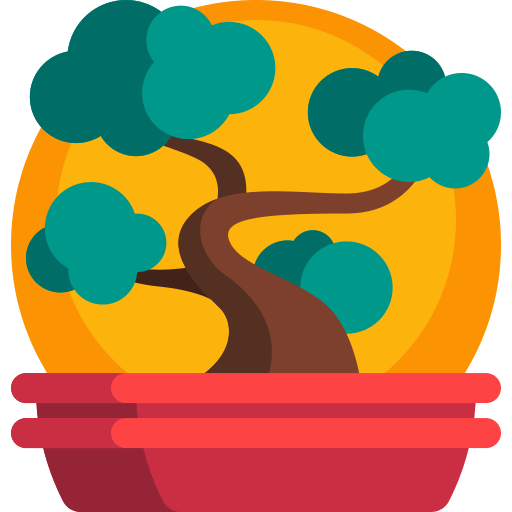
Event QR codes simplify event management, seamlessly adding events to phone calendars and increasing attendance.
Event QR codes offer a powerful solution for simplifying event management and increasing attendance. By embracing this technology, event organizers and individuals can streamline the planning process, improve user experience, and ensure their events are memorable. So why wait? Discover the potential of Event QR codes and revolutionize the way you manage events today.
How to Use Event QR Code Generator
Steps to generate Event QR code for free:
- Visit QR Code Generator and select the “Event” QR code option.
- Enter the event details, including title, date, time, and location.
- Customize the QR code design by selecting colors, shapes, and other elements.
- Click “Generate” to create your custom Event QR code.
- Download your event QR code image and use it for event promotion, invitations, or sharing.
Calendar Event QR codes
Streamline event management with Event QR codes, effortlessly adding events to phone calendars and boosting attendance.
Organizing and promoting events can be a challenging task, but Event QR codes are here to make your life easier. These specialized QR codes are designed to help users create events and effortlessly add them to their phone’s calendar when scanned. This unique feature sets Event QR codes apart from other QR code types, streamlining event management and boosting attendance.
How Calendar Event QR Codes Work
Event QR codes work by encoding essential event details, such as the title, date, time, and location, into a scannable image. When scanned, the QR code automatically adds the event to the user’s phone calendar, ensuring they won’t miss out on the occasion. This seamless process eliminates the need for manual input, simplifying event management and enhancing the user experience.
Calendar Event QR Code Use Cases
Conferences and workshops: Event organizers can share Event QR codes on promotional materials, making it easy for attendees to add the event to their calendars.
Concerts and performances: Musicians and performers can use Event QR codes on posters and social media, ensuring fans stay informed about upcoming shows.
Personal events: Individuals can create Event QR codes for birthday parties, weddings, or other celebrations, simplifying the RSVP process for guests.
Frequently Asked Questions
How to Generate event QR code for free?
Use our free event QR code generator to easily create your custom calendar event QR code by entering event details, including event title, date, time, and location. Once done, download your custom event QR code in high quality print.
Can I update the event details after generating the Event QR code?
No, once the Event QR code is generated, the encoded details cannot be changed. To update event information, you’ll need to create a new QR code.
Are Event QR codes compatible with all calendar apps?
Event QR codes are designed to work with the most popular native calendar apps, but compatibility may vary depending on the app and device used.
Can I track the number of scans for my Event QR code?
No, since Event QR codes are static, they do not support scan tracking. To track scans, you would need to use a dynamic QR code.
Last Updated on April 24, 2024