WiFi QR Code Generator














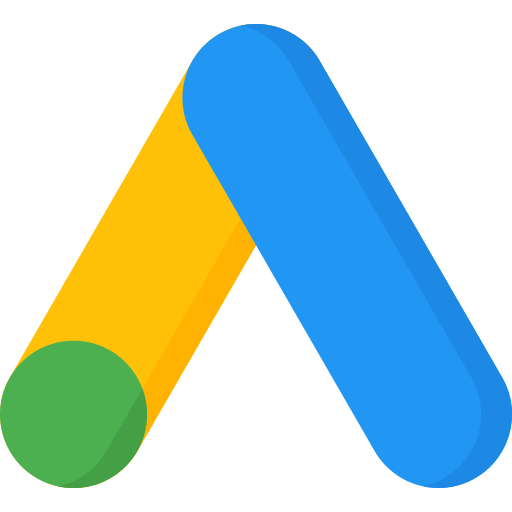







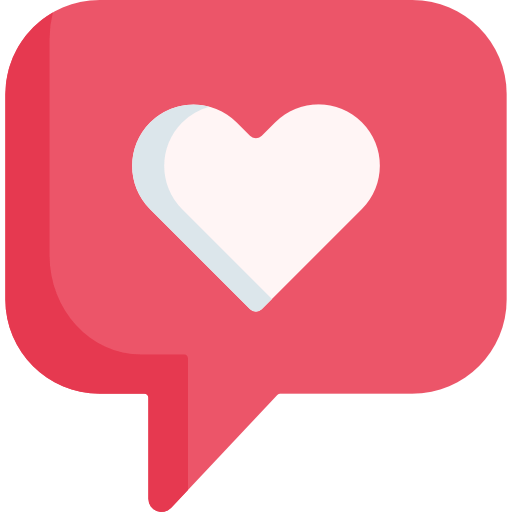

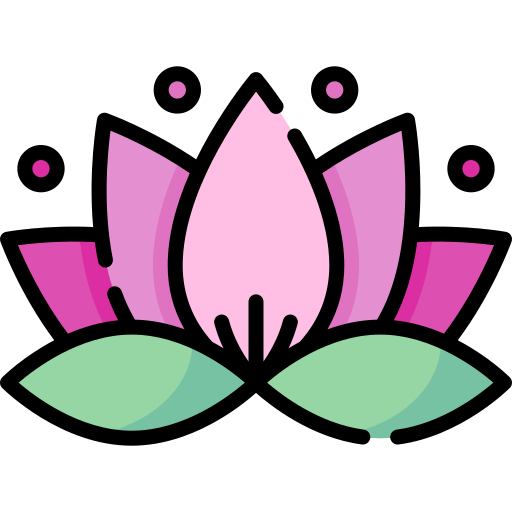

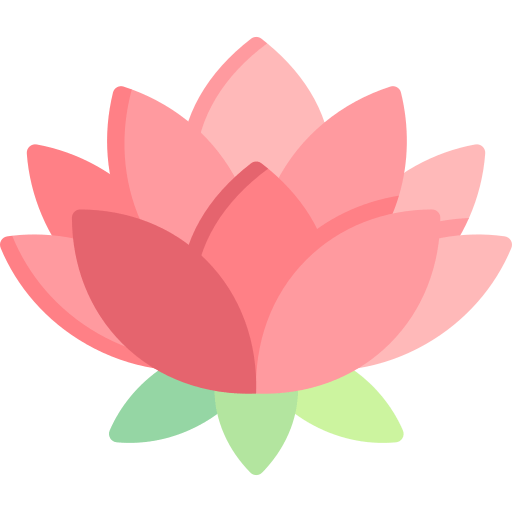
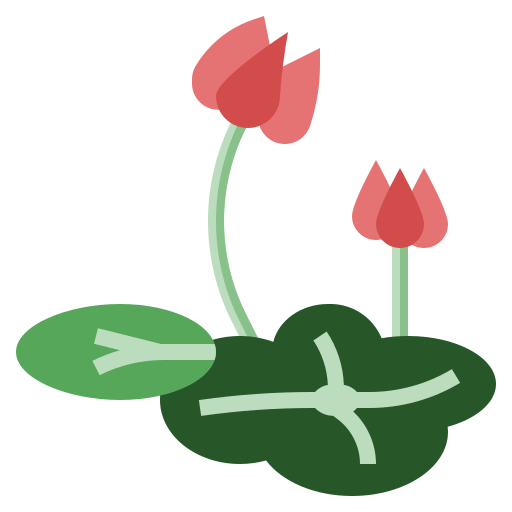

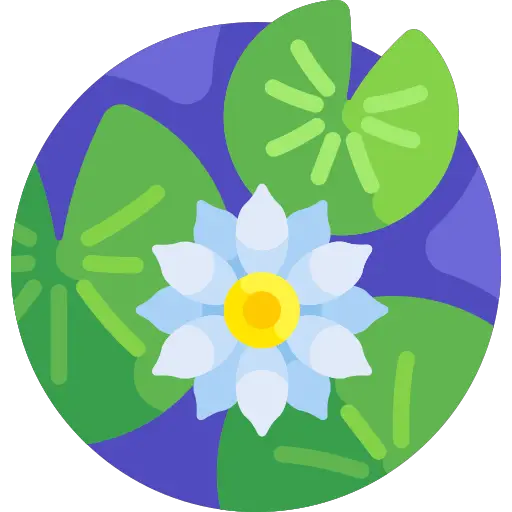
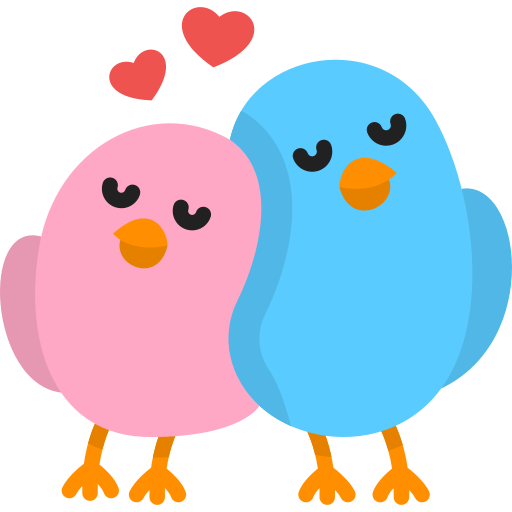
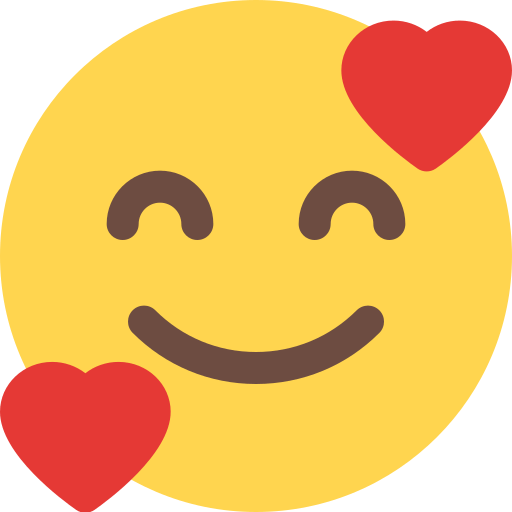


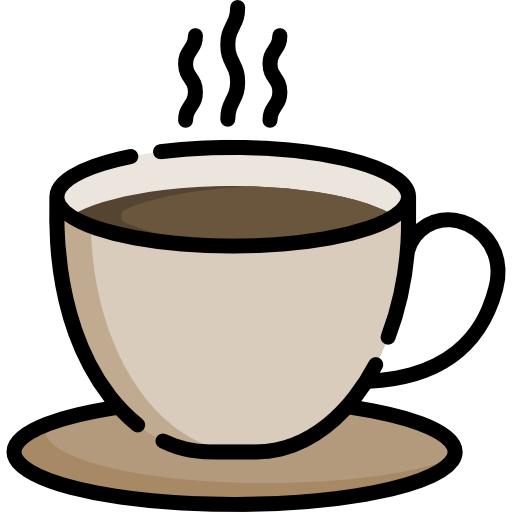
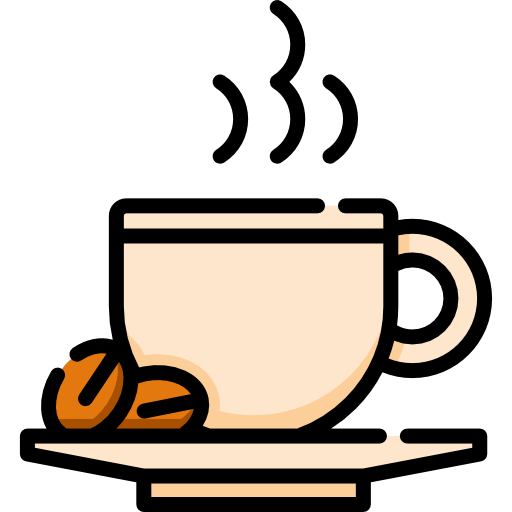







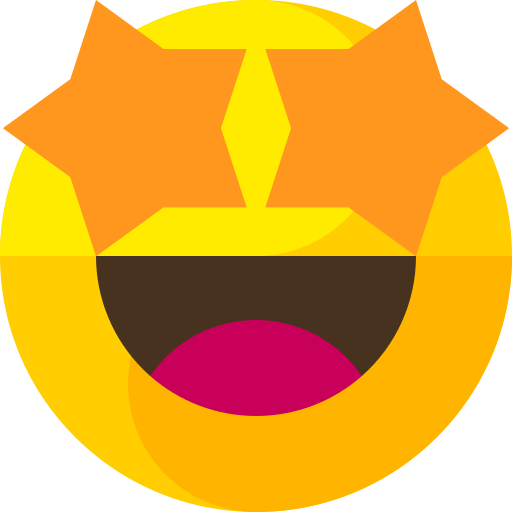
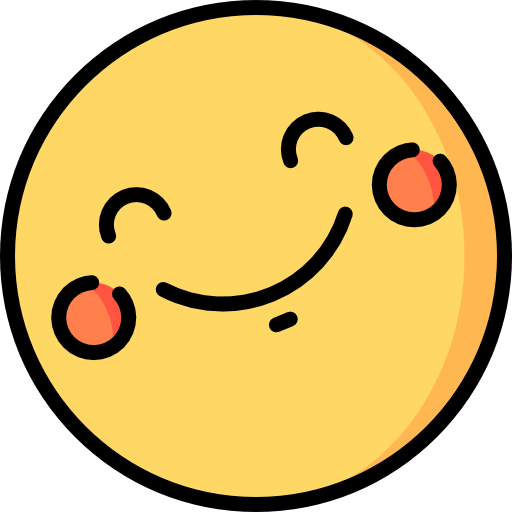




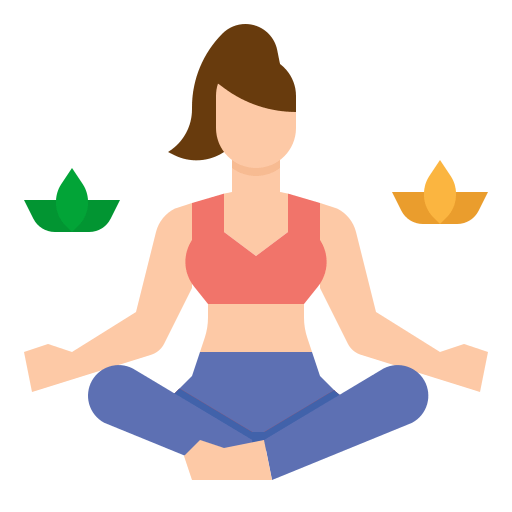



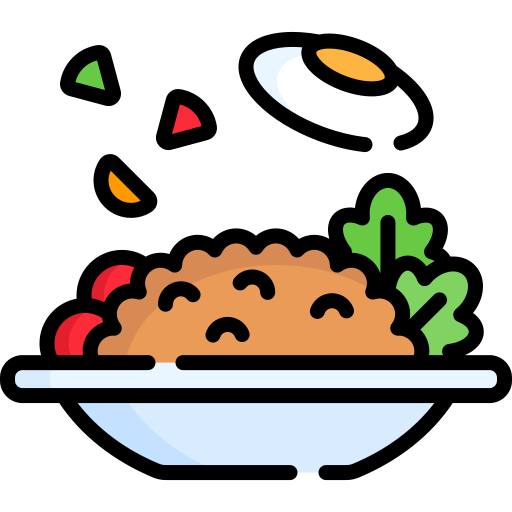
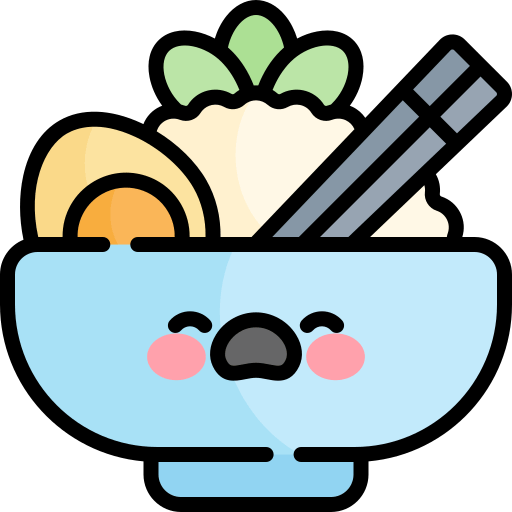

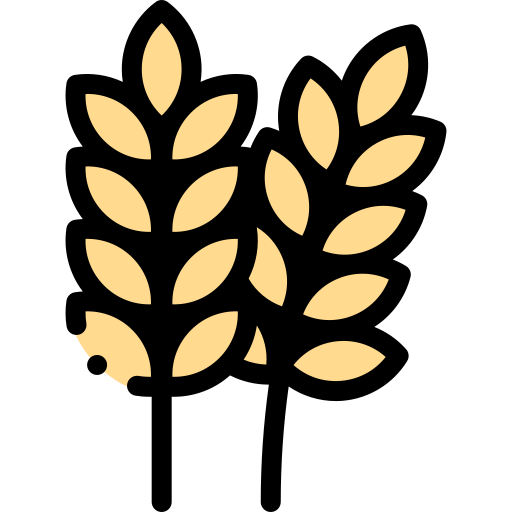

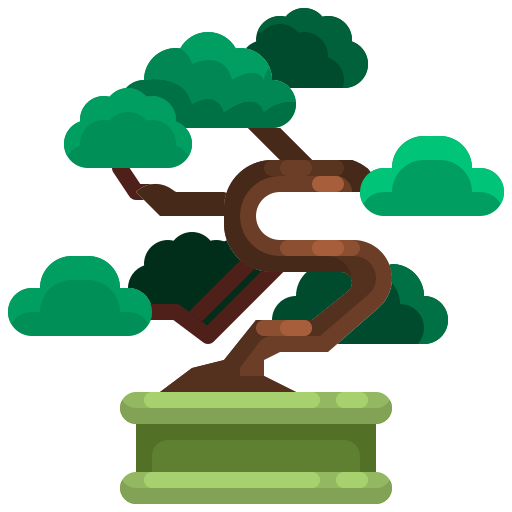
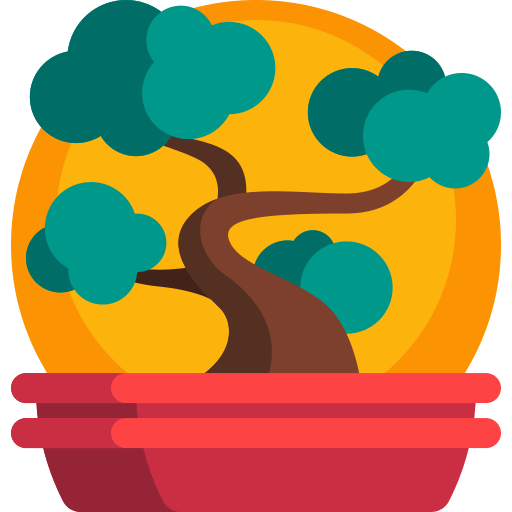
WiFi QR codes streamline network access, making WiFi connectivity effortless and user-friendly.
WiFi QR codes offer a powerful solution for simplifying network access and enhancing user experience. By embracing this technology, businesses and individuals can streamline the process of connecting to WiFi networks, improve security, and enjoy the convenience of seamless connectivity. So why wait? Discover the potential of WiFi QR codes and revolutionize the way you manage network access today.
How to Use WiFi QR Code Generator
Steps to generate WiFi QR code for free:
- Visit QR Code Generator and select the “WiFi” QR code option.
- Enter the SSID and password of your WiFi network.
- Choose the network type (WPA/WPA2, WEP, or No encryption).
- Customize the QR code design by selecting colors, shapes, and other elements.
- Click “Generate” to create your custom WiFi QR code.
- Download your custom Wifi QR code image and use it for network access, promotions, or sharing.
WiFi QR codes
Discover WiFi QR codes for seamless connectivity, simplifying network access, and enhancing user experience.
In today’s connected world, quick and easy access to WiFi is essential. WiFi QR codes offer a convenient solution for sharing network credentials, setting them apart from other QR code types. These specialized QR codes are designed to encode WiFi network names (SSIDs) and passwords, simplifying the process of connecting to a wireless network.
How WiFi QR Codes Work
WiFi QR codes work by encoding the SSID and password of a WiFi network into a scannable image. When scanned, the QR code automatically connects the user’s device to the encoded network, eliminating the need for manual input of network credentials. This seamless process simplifies WiFi access and enhances the overall user experience.
WiFi QR Code Use Cases
Cafes and restaurants: Businesses can display WiFi QR codes for customers, providing easy access to their wireless network without sharing passwords.
Hotels and accommodations: Establishments can use WiFi QR codes in guest rooms, streamlining the process of connecting to the hotel’s WiFi network.
Home use: Individuals can create a WiFi QR code for their home network, making it easy for guests to connect without sharing passwords.
Frequently Asked Questions
How to Generate WiFi QR code for free?
Use our free WiFi QR code generator to easily create your custom WiFi QR code by selecting network type, and providing SSID and password. Once done, download your custom WiFi QR code in high quality print.
Can I update the WiFi password after generating the QR code?
No, once the WiFi QR code is generated, the encoded password cannot be changed. To update the password, you’ll need to create a new QR code.
Are WiFi QR codes secure?
Yes, WiFi QR codes provide a secure method for sharing network credentials, as users can only access the information by scanning the code.
Can I track the number of scans for my WiFi QR code?
No, WiFi QR codes are static and do not support scan tracking. To track scans, you would need to use a dynamic QR code.
Last Updated on April 24, 2024