Generate Qr Code for Phone Call














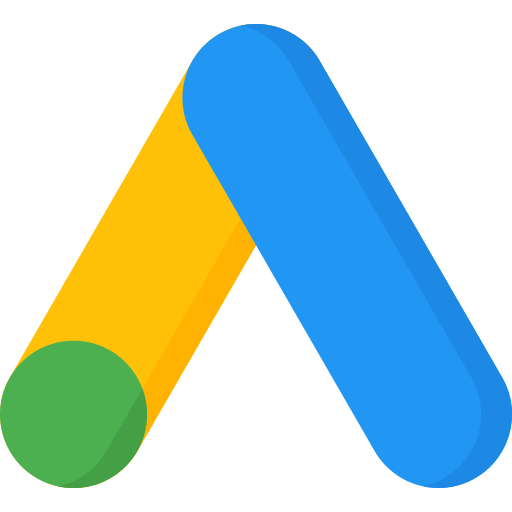







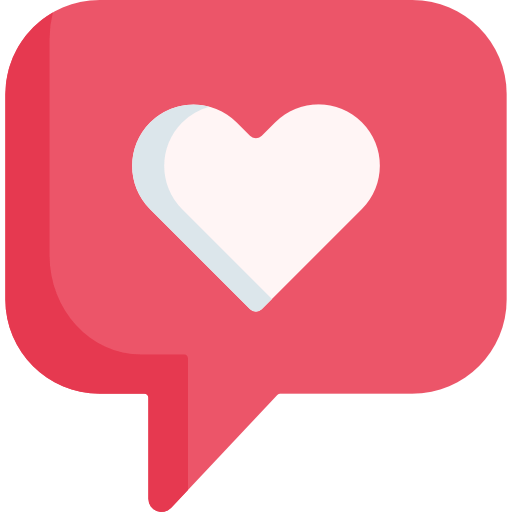

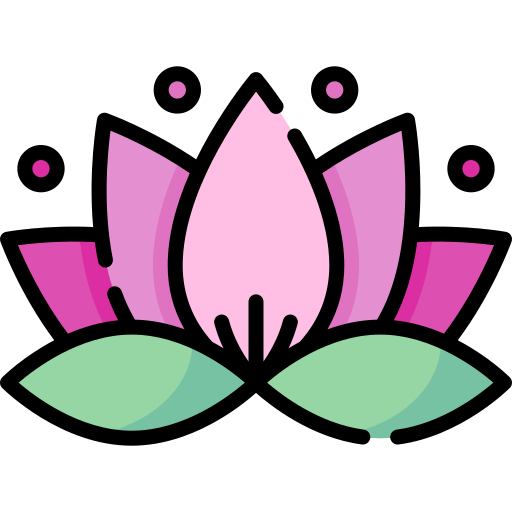

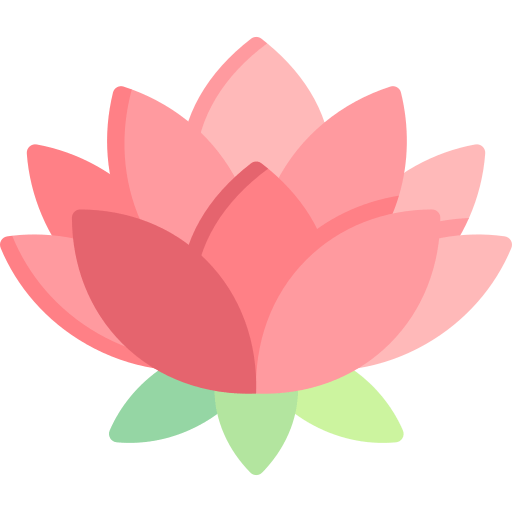
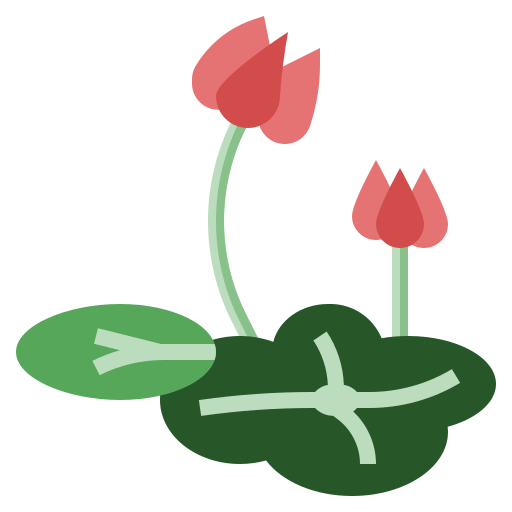

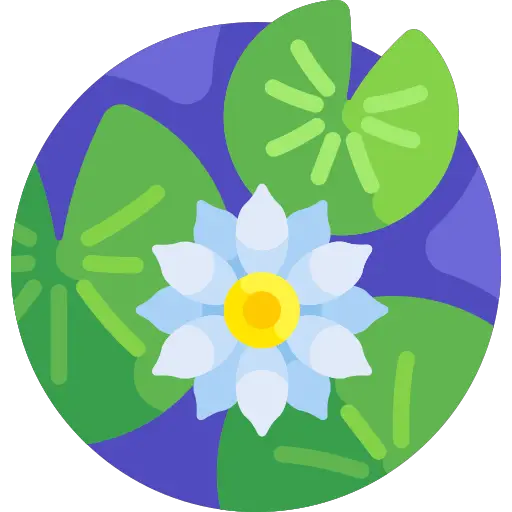
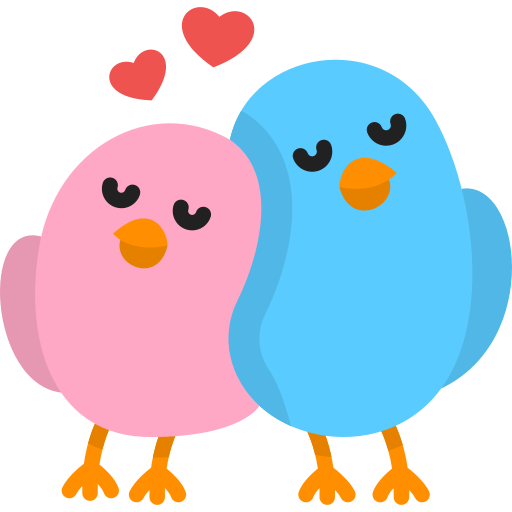
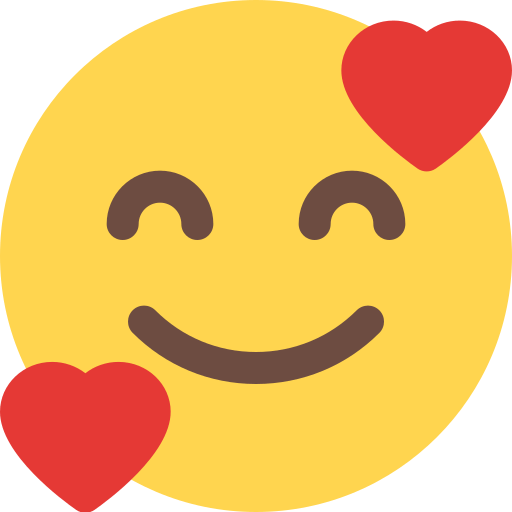


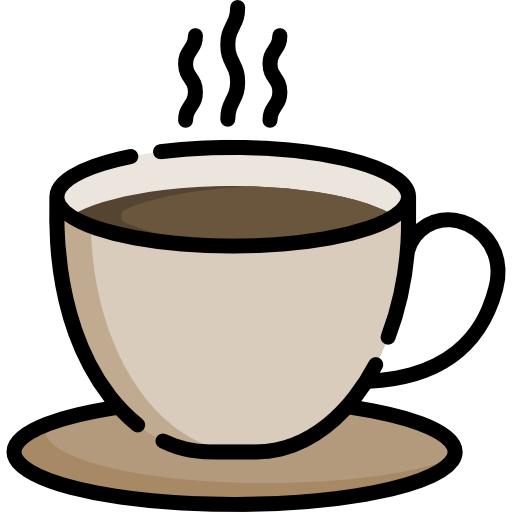
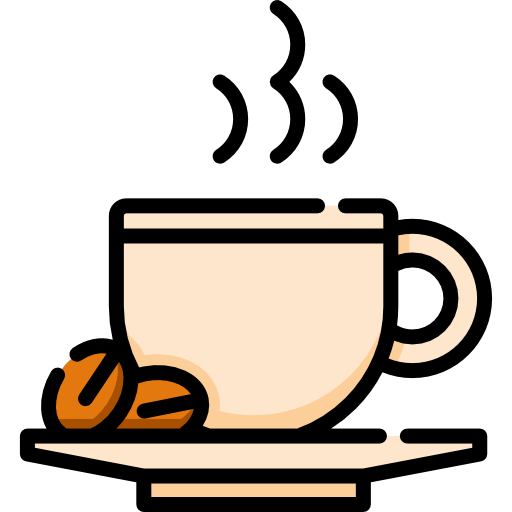







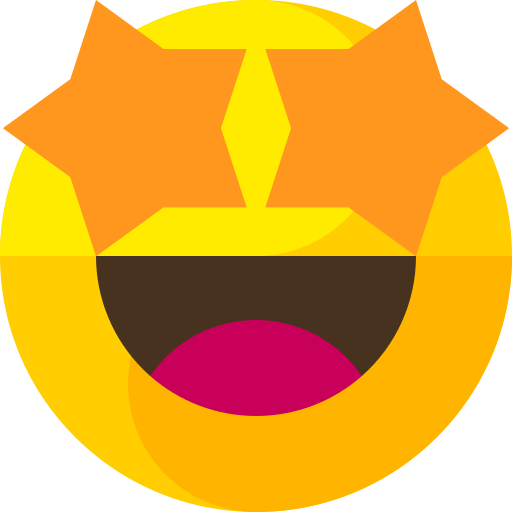
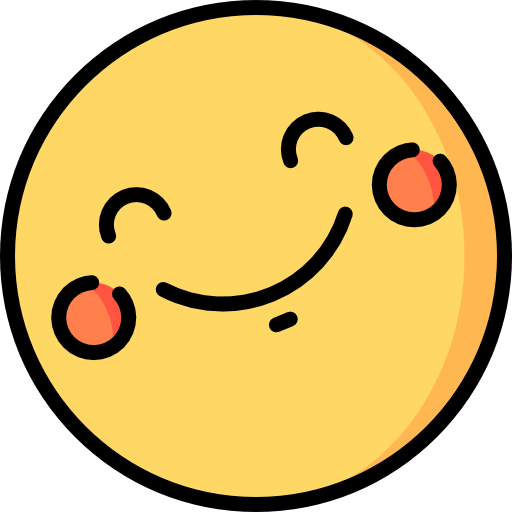




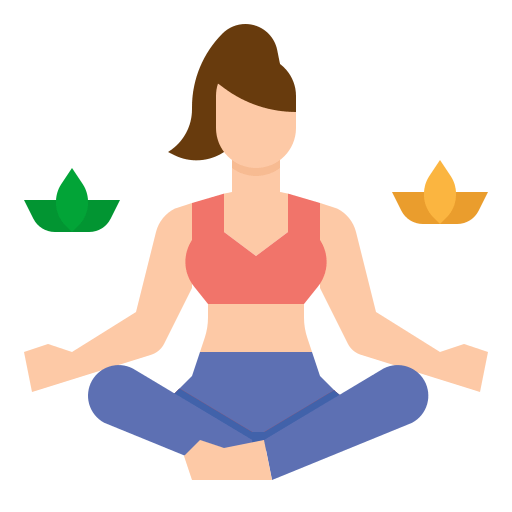



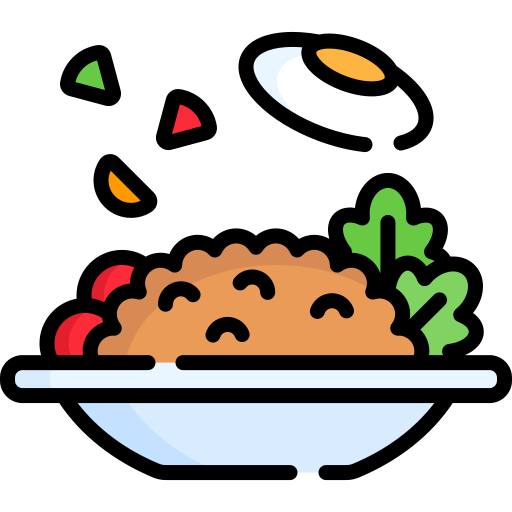
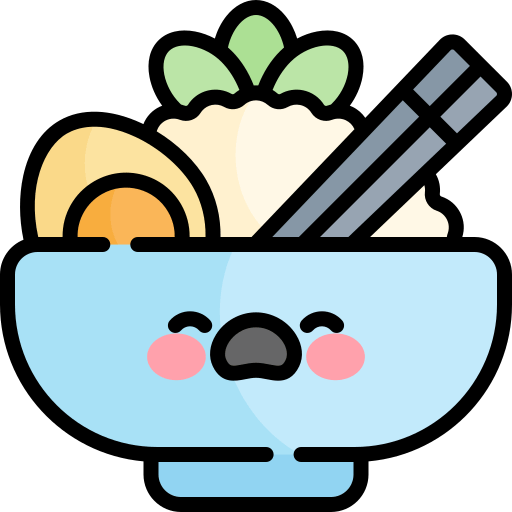

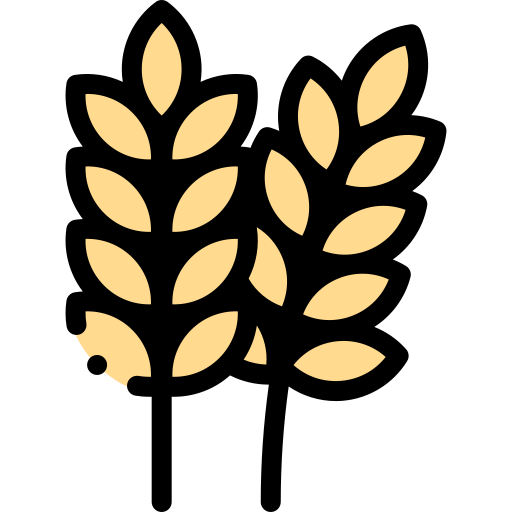

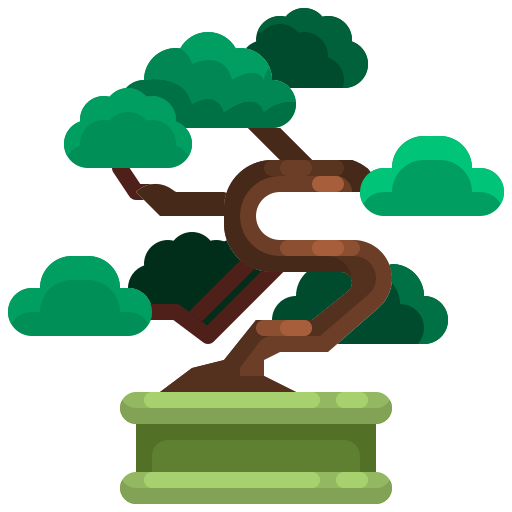
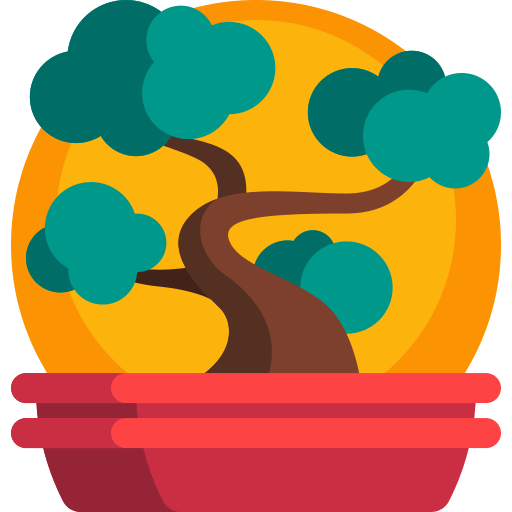
Phone QR codes streamline communication, making phone calls effortless and user-friendly.
Phone QR codes offer a powerful solution for simplifying communication and enhancing user experience. By embracing this technology, businesses and individuals can streamline the process of connecting with others, improve efficiency, and enjoy the convenience of seamless phone calls. So why wait? Discover the potential of Phone QR codes and revolutionize the way you communicate today.
How to Use Phone QR Code Generator
Steps to generate QR code for phone call:
- Visit QR Code Generator and select the “Phone call” QR code option.
- Enter the phone number you want to encode.
- Customize the QR code design by selecting colors, shapes, and other elements.
- Click “Generate” to create your custom Phone QR code.
- Download the phone number QR code image and use it for phone calls, promotions, or sharing.
Phone Number QR codes
Embrace Phone QR codes for seamless communication, simplifying phone calls and enhancing user experience.
In today’s fast-paced world, efficient communication is essential. Phone QR codes offer a convenient solution for initiating phone calls, setting them apart from other QR code types. These specialized QR codes are designed to encode phone numbers, simplifying the process of connecting with others through voice calls.
How Phone QR codes Work
Phone QR codes work by encoding a specific phone number into a scannable image. When scanned, the QR code initiates a phone call, connecting the scanner directly to the encoded number. This eliminates the need for manual input of phone numbers, streamlining the calling process and enhancing the overall user experience.
Phone QR Code Use Cases
Business contacts: Professionals can share Phone QR codes on business cards or email signatures, making it easy for clients and colleagues to initiate phone calls.
Customer support: Companies can use Phone QR codes on their websites or product packaging, allowing customers to quickly connect with support teams.
Personal communication: Individuals can share their Phone QR codes with friends and family, simplifying the process of connecting for casual conversations or special occasions.
Frequently Asked Questions
How to Generate QR code for phone number?
Use our free phone call QR code generator to easily create your custom phone number QR code by entering phone number and customizing colors and frames. Once done, download your custom phone call QR code in high quality print.
Can I customize the appearance of my Phone QR code?
Yes, you can customize the design of your Phone QR code by selecting colors, shapes, and other elements during the generation process.
Can I update the phone number after generating the Phone QR code?
No, once the Phone QR code is generated, the encoded phone number cannot be changed. To update the phone number, you’ll need to create a new QR code.
Are Phone QR codes compatible with all devices?
Phone QR codes are designed to work with most smartphones and QR code scanning apps, ensuring a seamless user experience across various devices.
Last Updated on April 24, 2024