URL QR Code: Link QR Code Generator














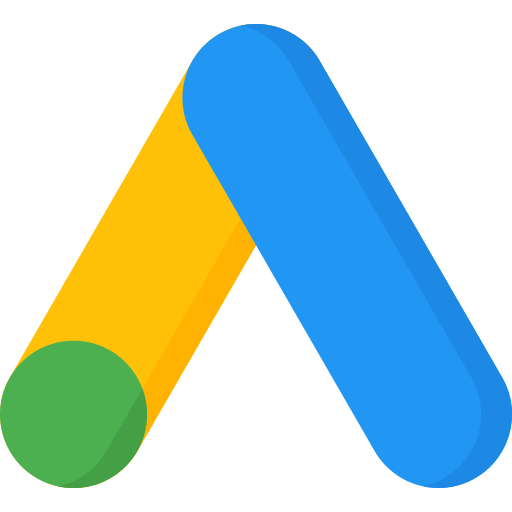







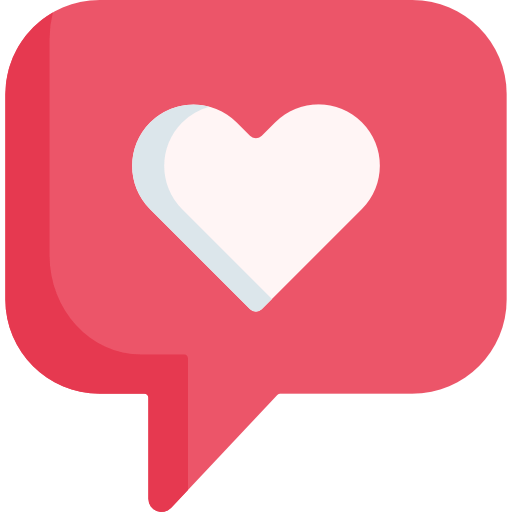

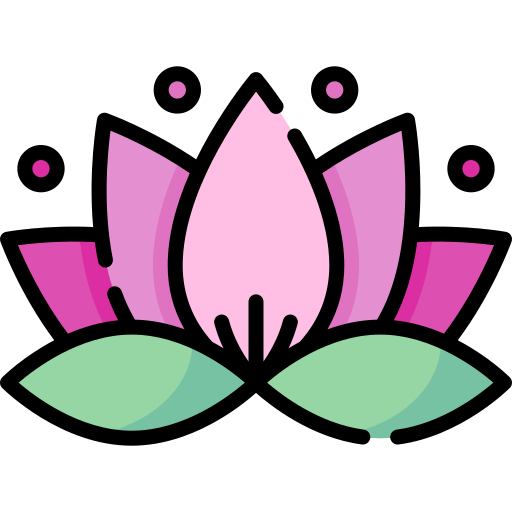

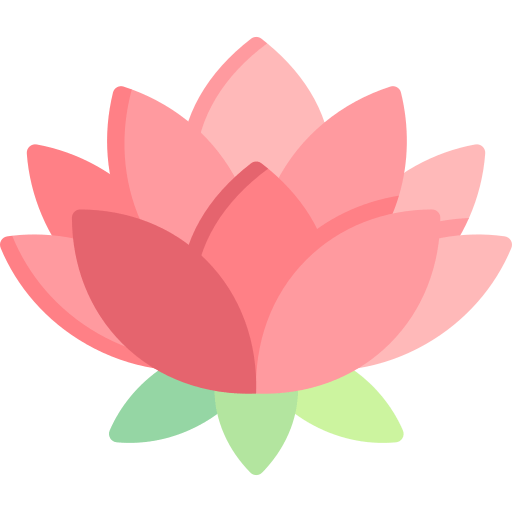
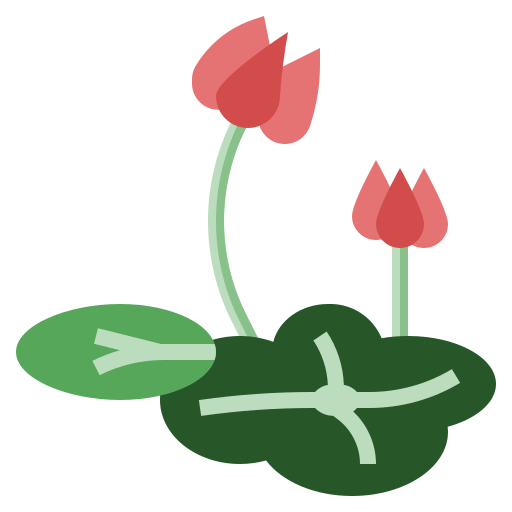

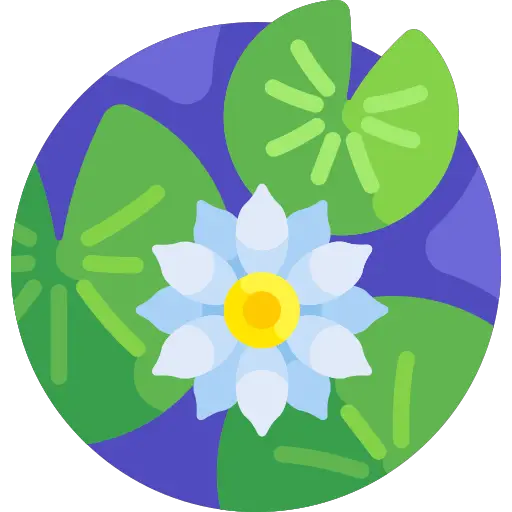
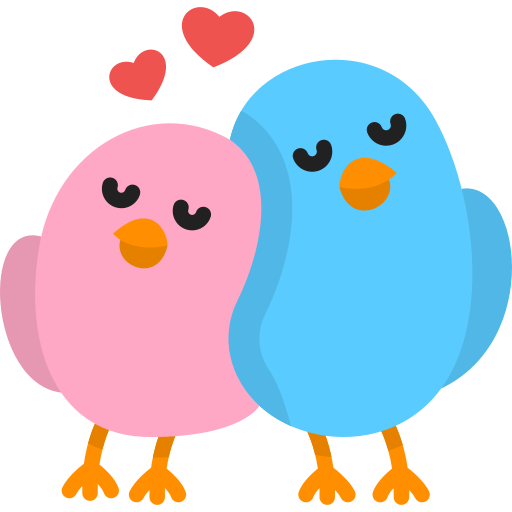
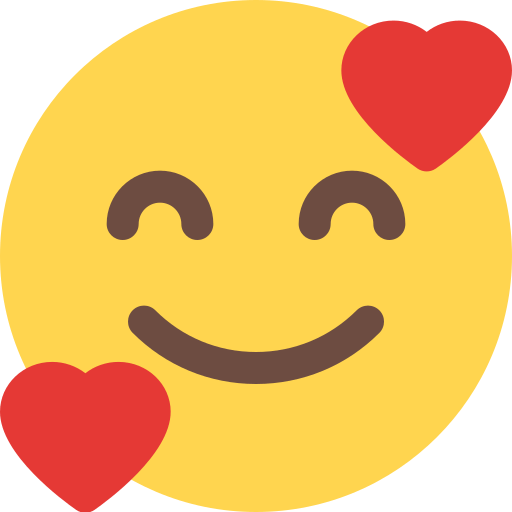


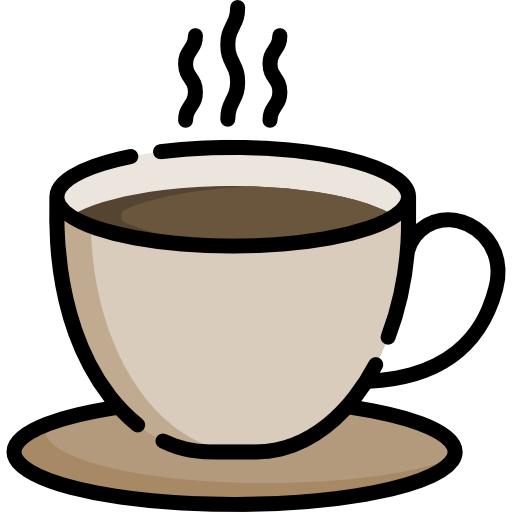
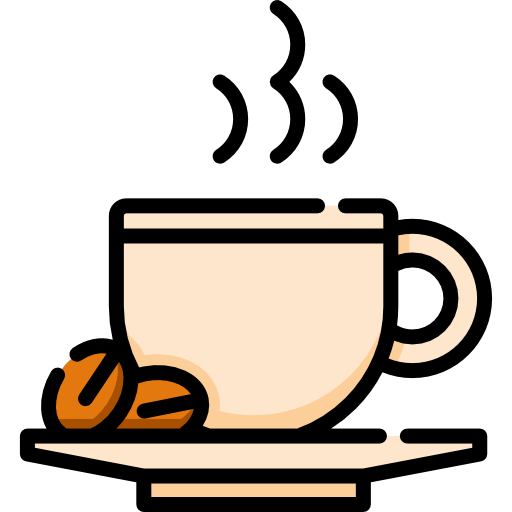







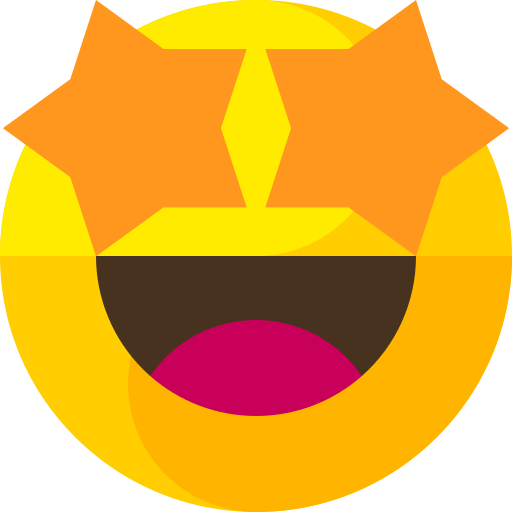
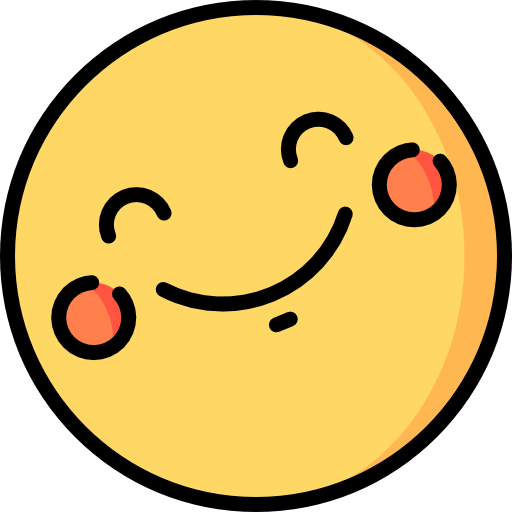




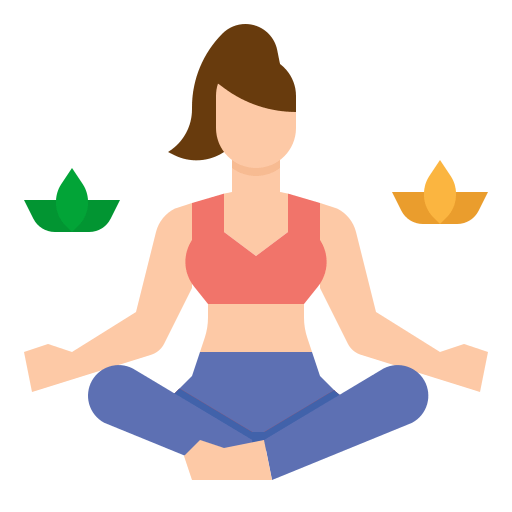



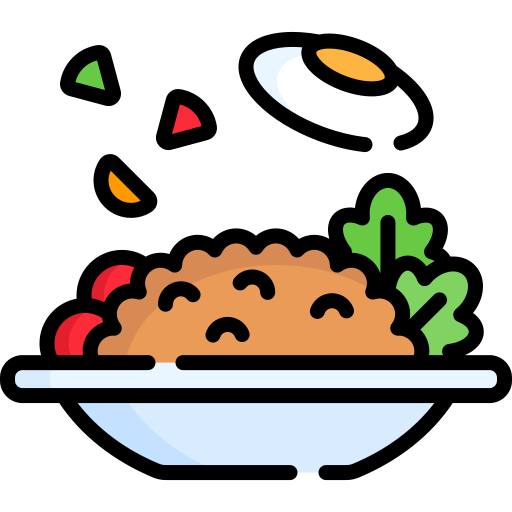
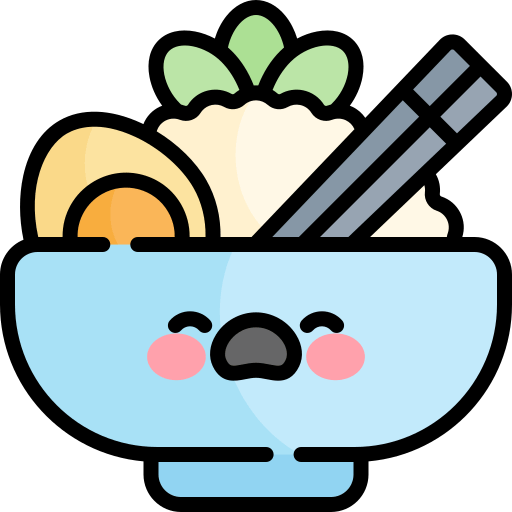

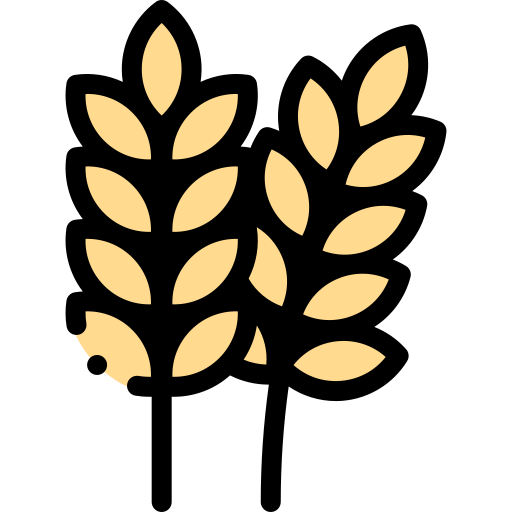

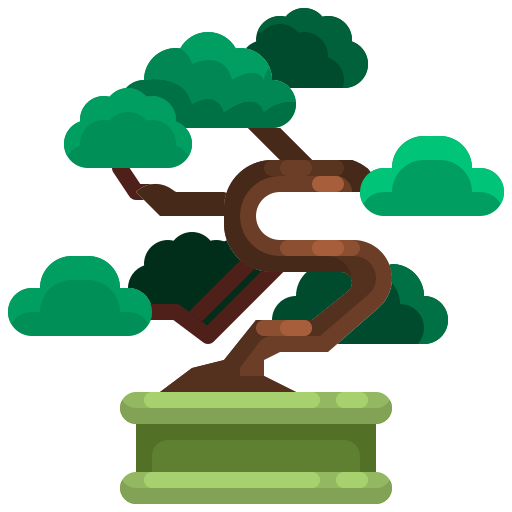
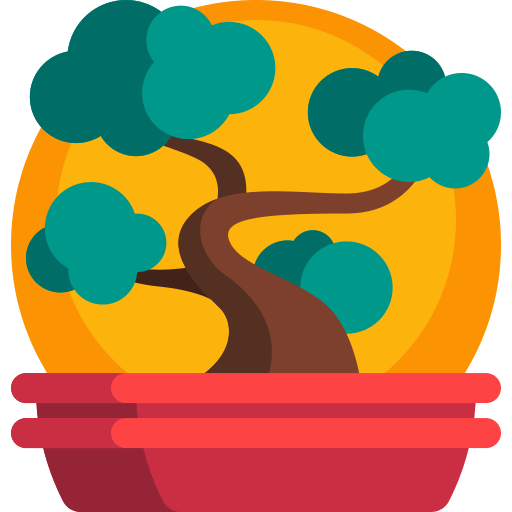
How to Generate QR Code for URL or Link?
- Visit QR Code Generator and select the “URL or Link” QR code option.
- Enter the web address (URL) you want to encode.
- Upload your custom logo, pick background color and resize it.
- Customize the QR code design by selecting colors, shapes, and other elements (optional).
- Click “Generate” to create your custom URL QR code.
- Download the QR code image and use it for promotions, sharing, or driving traffic to your desired web page.
URL/Link QR Codes
Harness the power of URL QR codes to drive traffic, engage users, and monitor performance for your digital content.
In the digital age, connecting users to online content is crucial for businesses and individuals alike. URL QR codes offer a seamless solution for directing users to specific web pages, setting them apart from other QR code types.
These versatile QR codes can be static or dynamic, allowing for greater flexibility and providing valuable insights into user engagement.
How URL QR Codes Work
URL QR codes work by encoding a web address (URL) into a scannable image. When scanned, the QR code directs the user to the encoded web page, simplifying access to online content. Dynamic URL QR codes offer additional benefits, such as the ability to change the destination URL without altering the QR code itself and providing analytics on scan performance.
URL QR Code Use Cases
Marketing campaigns: Businesses can use URL QR codes on promotional materials to drive traffic to specific landing pages, increasing user engagement and conversions.
Event promotion: Event organizers can create URL QR codes to direct users to registration pages, schedules, or other event-related content.
Product information: Brands can include URL QR codes on product packaging, directing users to detailed product information, tutorials, or customer support.
URL QR Code Frequently Asked Questions
How to create link to QR code?
Use our URL or link QR code generator to easily create a link QR code online for free. Enter your URL, upload your logo, customize colors, change size, and add frames. Once done, download your custom link QR code in high quality print.
Can I change the destination URL of a static QR code?
No, static QR codes have a fixed destination URL. However, when you create a dynamic QR code, you can change the destination URL without altering the QR code itself, offering greater flexibility.
Can I track the number of scans for my URL QR code?
Yes, if you’re using a dynamic URL QR code, you can track the number of scans and gather valuable insights about user engagement and performance.
Are URL QR codes compatible with all devices?
URL QR codes are designed to work with most smartphones and QR code scanning apps, ensuring a seamless user experience across various devices.
Last Updated on April 24, 2024